Getting Started
Installation
Prerequisites
- Home Assistant
- Home Assistant Community Store or knowledge of how to manually install from Github.
NOTE
Linked Lovelace runs commands on behalf of the user's browser to modify dashboard configurations, not on behalf of the Home Assistant system. A user's access may modify the outcome of the program.
Always back-up your configs if you feel unsure about what you are about to do!
Preferred Setup
Find us in the HACS plugin in frontend under Linked Lovelace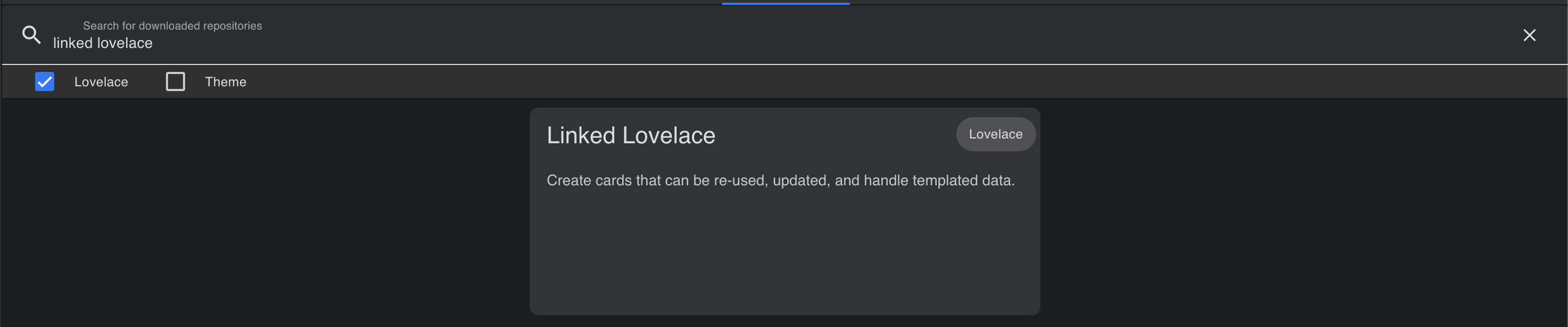
Up and Running
The plugin should inject itself when loading any dashboard in Home Assistant. This can be confirm in the browser logs, which also includes a version number.

Once injected, the custom card type type: custom:linked-lovelace-status should be available.
If it loads successfully, then we are up and running!
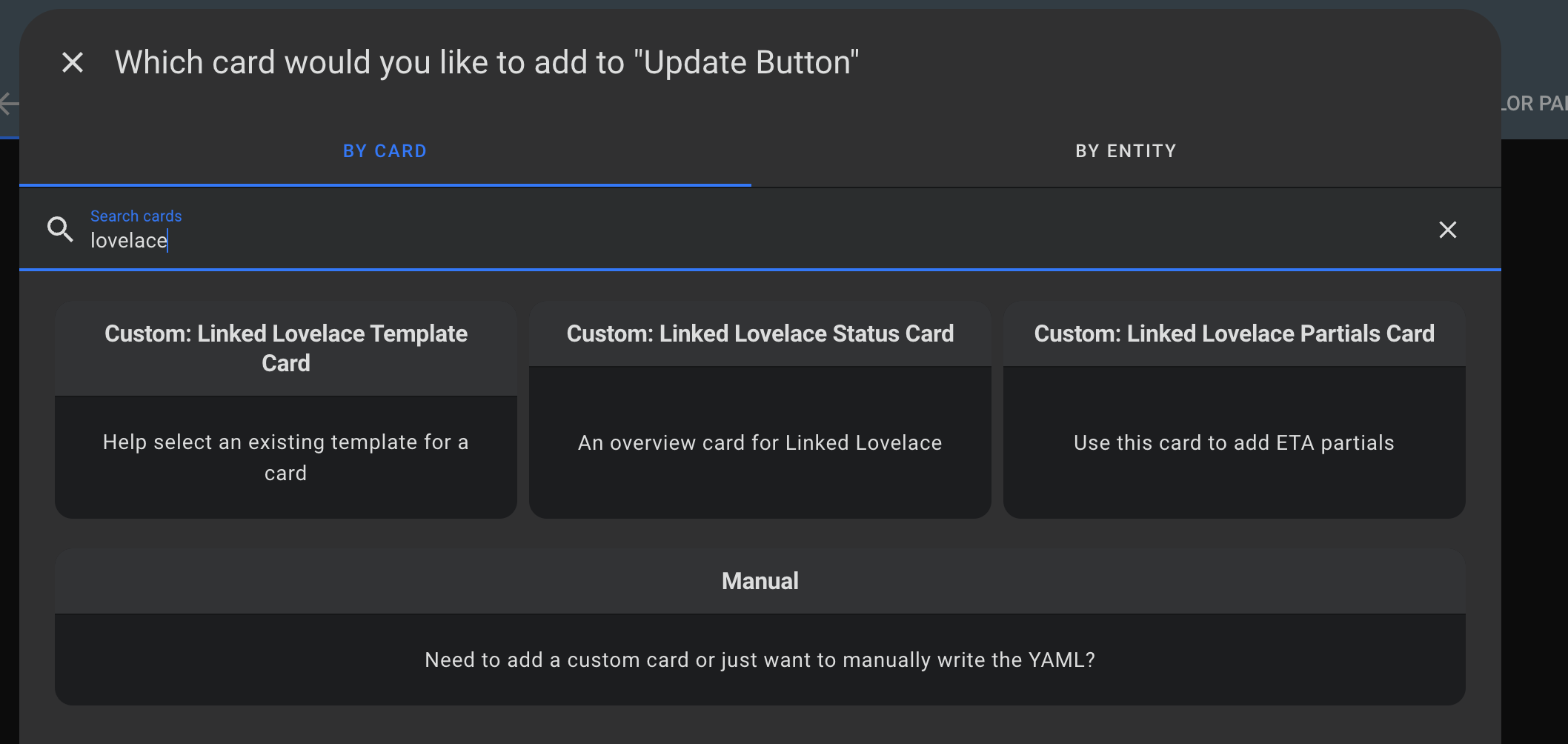
What's Next?
Now that we have Linked Lovelace installed, it's time to learn how to use it!
Move ahead to learn how to create your first template.